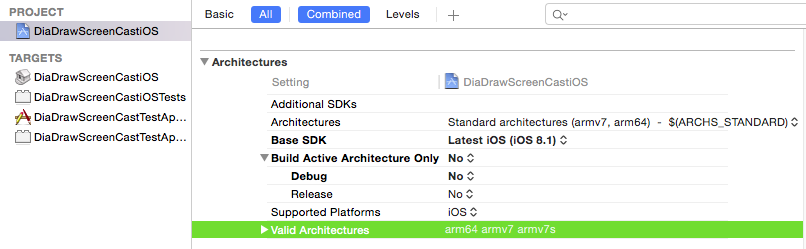本文系转载:http://easynativeextensions.com/making-your-ios-apps-universal/ At the end of last year Apple announced their new requirements for submitting apps to the app store:
This doesn’t pose much of a problem for native apps, but we AIR developers were stranded… Until last week, when Adobe released AIR 16 beta in Adobe Labs. Let us go through the steps necessary for rebuilding your apps and ANEs to support 64 bits.
Step 1: Update your AIR SDK
1.1. Download AIR SDK 16 beta from Adobe Labs: http://labs.adobe.com/downloads/air.html
Note: if you use Flash Builder and/or the Flex SDK, you need the last download link, AIR 16 SDK for Flex Developers.
1.2. Make a backup copy of your AIR SDK folder. 1.3. Overlay the new SDK over the old one: 1.3.1 If you are a Windows user, unzip the download and copy the contents over your AIR SDK. 1.3.2. On Mac you can do the same and ask Finder to merge folders or, you can copy the archive in the root of your AIR SDK and run the following command in the Terminal:
1
sudo tar jxvf air16_sdk_sa_mac.tbz2
Step 2: Update your app descriptor
If you are a veteran AIR developer, you are used to this, but here it is just in case. Open your app descriptor file – usually named your-app-name-app.xml and found in your project’s src/ folder and make sure the namespace at the top of the file points to 16.0:
1
<application xmlns=“http://ns.adobe.com/air/application/16.0"\>
Step 3: Rebuild your iOS ANEs
Any native extensions for iOS that your app uses will also need to be built with 64-bit support. If you have the source code for these ANEs, this is what you do: 3.1. Make sure you are using Xcode 6 and iOS SDK 8. 3.2. In your Xcode project, go to Build Settings > Architectures and first make sure that Architecturesis set to Standard architectures (armv7, arm64), then set Build Active Architecture Only toNo. Without the last change the compiler will default to building a binary that supports only one architecture, which matches the device that you have connected at the moment or the simulator version you have made active – good idea for a debug build, but not for release. 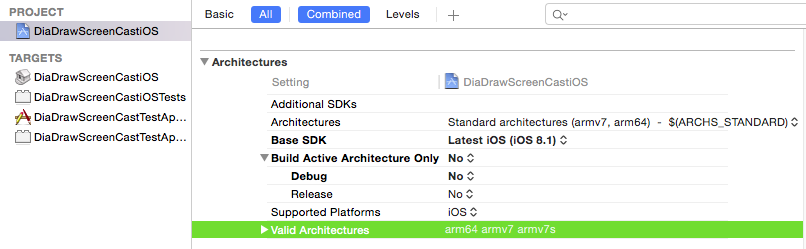 Now make a clean build of your ANE.
Now make a clean build of your ANE.
Here are a couple of resources that will help you automate your ANE building and packaging:
Step 4: How do you know if your app is now universal/64-bit?
… before submitting it to the Apple App Store, that is. There are a couple of things you can check. First, if you build your app with AIR 16, you should NOT get an error message like this:
Error: Apple App Store allows only universal applications. “libMultiplatformANETemplateLib.a” is not a universal binary. Please change build settings in Xcode project to “Standard Architecture” to create universal library/framework.
Or like this:
[exec] Error: libCameraLibiOS.a are required to have universal iOS libraries. Please contact the ANE developer(s) to get the same.[exec] Result: 12
Then, to double-check, do the following: 4.1. Rename your .ipa file to .zip and unzip it. 4.2. Use lipo in the Mac Terminal:
1
lipo path_to_your_unzipped_ipa/Payload/your_app_name.app/your_app_name -info
You want to see a message like this:
1
Architectures in the fat file: your_app_name are: armv7 arm64
4.3. You can also use the file command on Mac:
1
file path_to_your_unzipped_ipa/Payload/your_app_name.app/your_app_name
This should result in a message like this one:
1
2
3
Mach-O universal binary with 2 architectures
your_app_name (for architecture armv7): Mach-O executable arm
your_app_name (for architecture arm64): Mach-O 64-bit executable
Ta-da! Your app is now up to date with the 64-bit requirements.

 项目建好了的样子:
项目建好了的样子:  直接点左上角的小三角形编译,报错如下:
直接点左上角的小三角形编译,报错如下:  提示不支持的编译器 解决:我们点击项目属性,选择 LLVM5.13
提示不支持的编译器 解决:我们点击项目属性,选择 LLVM5.13  继续点编译:
继续点编译:  成功了,生成的库文件是libhello.a 接下来我们开始生成ane,点击编译目标:
成功了,生成的库文件是libhello.a 接下来我们开始生成ane,点击编译目标:  选择hello.ane
选择hello.ane  再点小三角编译,成功(在*.ane上右键选Show in Finder可以定位到这个ane文件):
再点小三角编译,成功(在*.ane上右键选Show in Finder可以定位到这个ane文件):  如果在项目创建页面没有填写这个个:
如果在项目创建页面没有填写这个个:  则会提示错误:
则会提示错误:  解决方法是,在项目属性里设置这个宏参数,填上swc文件所在的全路径:
解决方法是,在项目属性里设置这个宏参数,填上swc文件所在的全路径:  剩下的事情就是增加你自己需要的接口来,在hello.m文件里,可以看到模板示例方法:isSupported,自己写代码可以参照它。 另外如果需要使用C++和objec混编,则需要项目中至少有一个后缀为mm的源文件,你可以创建一个空mm文件即可。
剩下的事情就是增加你自己需要的接口来,在hello.m文件里,可以看到模板示例方法:isSupported,自己写代码可以参照它。 另外如果需要使用C++和objec混编,则需要项目中至少有一个后缀为mm的源文件,你可以创建一个空mm文件即可。 如果项目依赖了除了上面列表之外的库,需要打开项目下的那个:platformoptions.xml 填上依赖的动态库(*.dylib)或者静态库framework(*.framework) 动态库用-l前缀,framework用-framework前缀
如果项目依赖了除了上面列表之外的库,需要打开项目下的那个:platformoptions.xml 填上依赖的动态库(*.dylib)或者静态库framework(*.framework) 动态库用-l前缀,framework用-framework前缀  如果不在上面xml中指定,打包ANE是不会报错的,但是在打包ipa的时候,会报类似下面的错:
如果不在上面xml中指定,打包ANE是不会报错的,但是在打包ipa的时候,会报类似下面的错: 解决方法是在调用adt打包ipa的时候,增加参数:-hideAneLibSymbols yes
解决方法是在调用adt打包ipa的时候,增加参数:-hideAneLibSymbols yes